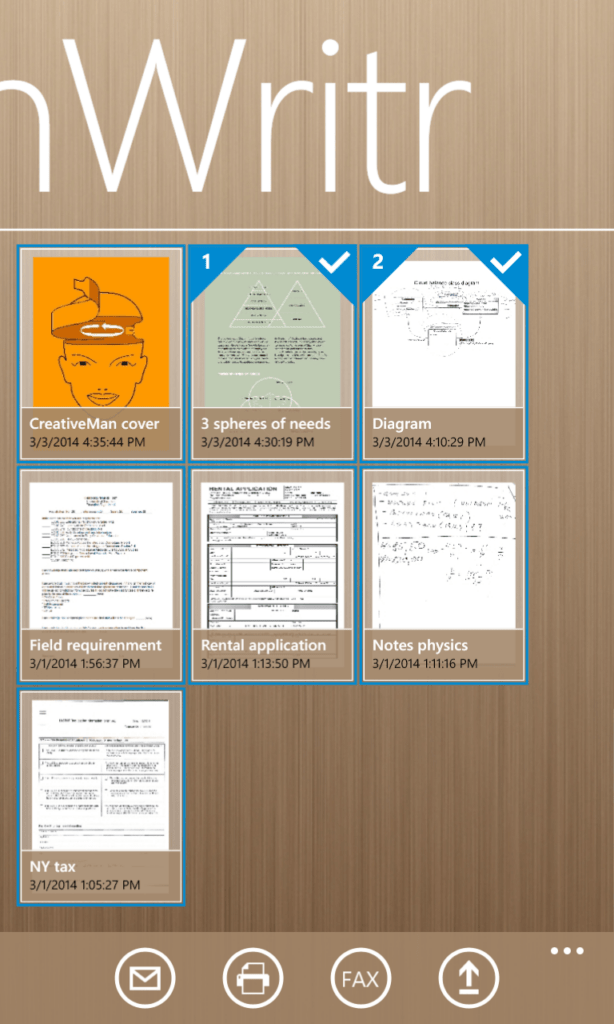After much anticipation, the brand new ScanWritr mobile application is finally available for Windows!
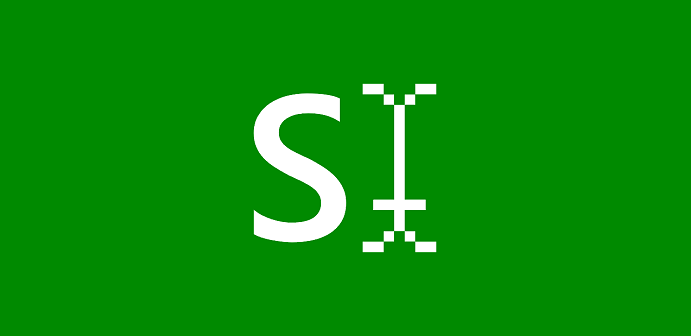
What to expect from ScanWritr for Windows Phone?
Expect a professional scanner, writer, PDF converter, document importer, printer, fax machine and a digital signature device all in one mobile app. Furthermore, expect that customary Windows Phone look with an intuitive user interface, panoramic navigation and clean design.
Compared to ScanWritr’s previous versions, we significantly improved Automatic Edge Detection and image quality. These two characteristics will be especially noticeable in combination with the awesome cameras of new Windows Phone devices.
FREE and PRO version
In order to meet the preferences of more users, ScanWritr for Windows Phone comes in two forms – as a free and premium app. The latter is going to be available in the coming days.
The free version of ScanWritr features ads, watermarks and a 5 page per export limit, but otherwise offers full functionality. Users may upgrade it with one of two different in-app purchases. The first one is Connectivity Pack S, which removes ads as well as 5 page per export limit and watermarks on e-mail exports respectively. It’s available for $1.99. The second in-app purchase option is Connectivity Pack L, which gives users the full premium experience without ads or limitations of any kind, for just $3.99.
Should you wish to skip the testing and go directly to ScanWritr Pro, you will soon be able to do this for $3.99 as well.
Updates coming soon
Since this is the first release of ScanWritr for Windows Phone, there will obviously be a lot of room for improvements. That is why we will appreciate any constructive feedback you might have. We will make sure to satisfy as many of your wishes as possible, so ScanWritr for Windows Phone could become better and better as time passes.
Be among the first Windows Phone users to try the ScanWrit or ScanWritr PRO!