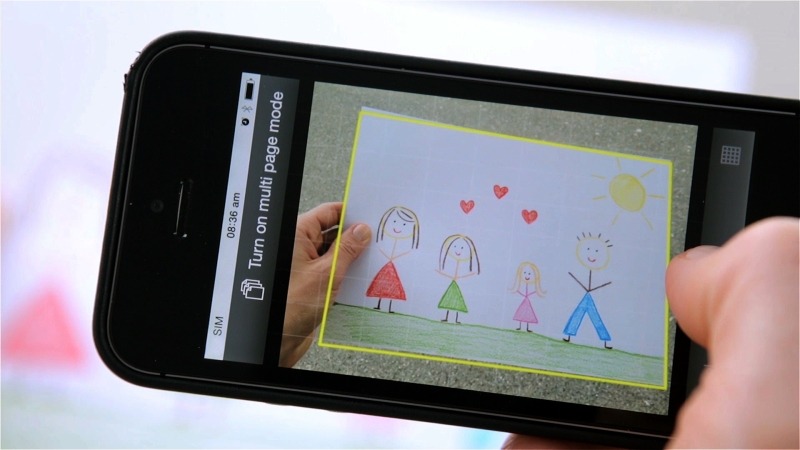Let’s be honest: smartphones with scanner apps have not yet managed to match real scanners in terms of quality. That being said, the obvious benefits of mobile document scanning might have already outweighed its downsides. Furthermore, the quality gap between the two is closing…fast. So fast in fact that the old school document scanners might soon become obsolete. Just to give the mobile document scanning apps apps some extra boost, we’ve prepared a few tips on how to squeeze the most quality out of them.
Use a background with a big contrast
The edge detection algorithm primarily works by checking where the color breaks happen. You can make its job easier by placing your paper document on a surface that provides enough contrast. For usual scanning purpose this means placing a white paper on a dark surface. The more contrast the better. Not surprisingly, black surface works the best with white paper, while shades of brown, such as the natural wood color, also work well. If you don’t want to manually crop your scan you should avoid white desktops, glass tables etc.
Fill in the frame but make sure you see the whole paper
Filling your phone’s camera frame with as much of the paper document is pretty straightforward. Just as your eyes see more details if the object fills in your whole view field, your phone’s camera also catches more detail. By filling in the frame you are effectively using more of your camera’s pixels. More pixels results in more quality, as simple as that. You do want to see the edges of the paper in the frame though. If you don’t, then the edge detection algorithm won’t either. As before, this is not a problem per se, but it does mean you will have to do some manual adjustments later.
Make sure there is enough light
Remember those bulky old scanners that had a strong light, which moved along the sensor? Well, there was a good reason for that: light is an essential ingredient of any kind of optical scanning. To get the best results while scanning with your mobile phone, a well-lit room, preferably with a soft white light, will do it. If your device’s camera has an in-built flash, you may want to use that as well. Whatever the case might be, a good light is something you will definitely need for good results.
Use the right post-processing settings
While post processing can significantly enhance the image, it isn’t a ‘one size fits all’ step. It depends on the type of document you are scanning, as well as on how you are planning to use the scan. Is it a plain text or a photo? Do you want to print it out, or view it on the phone? Use the right filter and adjust the brightness to fit your needs for a specific purpose.
Got everything you need? What about the right scanner app? Get it now.