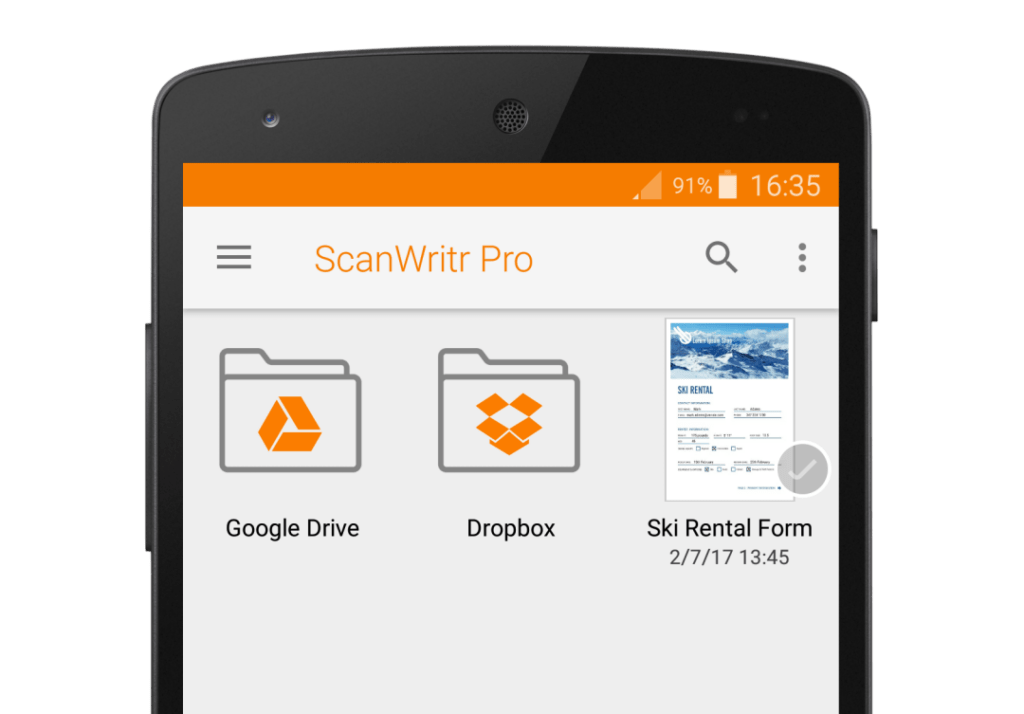After mobile scanner ScanWritr’s success on all mobile platforms, where it established itself as one of the best all-in-one mobile scanner apps, it is time to announce a new major release, which is focusing on document synchronization with major cloud providers (Dropbox, Google Drive, iCloud and Microsoft One Drive).
About all-in-one mobile scanner ScanWritr app
If you are not yet familiar with ScanWritr app, here is a quick recap – ScanWritr enables you to:
- Scan documents quickly using camera.
- Convert and open most used document formats easily.
- Organize and store documents into multiple local and cloud archives.
- Edit, fill, sign and annotate documents.
- Improve document quality and retouch.
- Print, fax and email documents to your partners and customers.
- Sync documents between phones, tablets and computers.
- Share notes, pages and tickets with your friends and colleagues.
- Export documents to the most popular apps and services.
What’s new?
The main new feature is support for synchronization of documents with the cloud storage providers (Dropbox, Google Drive, iCloud and Microsoft One Drive), which enables you to:
- Share documents with your family members or team members at your work.
- Remote-site backup of your documents.
- Two-way shared folder synchronization.
- Access, edit and convert your documents anytime, everywhere from any device including smartphones, tablets and PCs.
- Transfer documents between your devices (phones, tablets and PCs).