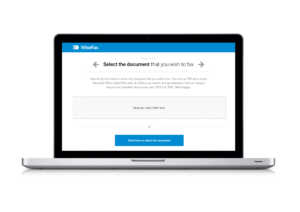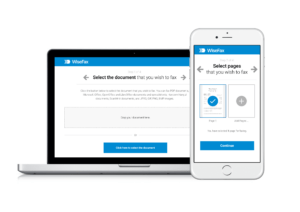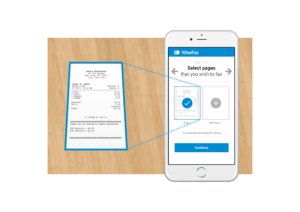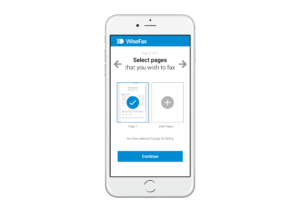Sending faxes nowadays is not a very typical thing to do. Commonly we send documents via email. But there are occasions when it is necessary to send documents by fax. Sending documents by fax can be more secure than email. In these cases, you probably don’t think about buying and installing a fax machine, but rather how to easily send required documents by fax with fewer costs and as fast as possible.
Also, preparing a document to send by a fax using a physical fax machine can be lengthy and more complicated than if we do it directly from a computer, especially if you need to prepare, sign, scan, print etc. and also can be more expensive if sending a fax abroad.
If you are connected to the internet sending an electronic fax has become a simple task. Just use our online efax solution called WiseFax and send a fax directly from your Mac, Windows or Linux computer, iPhone or iPad, Android phone or tablet. The WiseFax web page looks and feels the same on all devices and modern browsers due to its responsive design. You can do it without installing an app and without any subscription in a few simple steps anywhere in the world – you pay only the cost of faxing itself.
With the WiseFax faxing service you can send documents or images (e.g. scanned documents) from all major formats (e.g. MS Office formats, Mac formats, Adobe Acrobat PDF, OpenOffice, LibreOffice, JPEG, GIF, PNG, ScanWritr). In case your document is in paper form, just take its picture directly from the WiseFax web page. WiseFax will automatically detect the paper, remove the background and prepare the picture for optimal faxing. It will be done using advanced algorithms with powerful edge detection and cropping and enhancing methods, which will remove any unwanted background, such as the table, sharpen the image and remove possible shadows.
Scanned or uploaded documents will look the same on your screen, as they will come out from the fax machine at the recipient side. So, you will be able to check the quality of the fax before you send it. WiseFax lets you easily select which pages you want to fax and using a step-by-step procedure you select recipient’s country, enter the recipient’s fax number and that’s pretty much it. The only thing left is to authenticate with your existing Google, Windows Live or Facebook account or create a new one. You will be notified by email when the document is successfully delivered. Following the link in the received email, you can access the Vanaia homepage where you can find fax confirmation securely stored on your account.
Using WiseFax is easy, as you just follow a few simple steps with a real-time preview of the pages to be sent to fax. You can quickly add new images or documents with any number of pages to a single fax document, thus ensuring that the entire documentation is sent in a single fax.
Unlike most other similar services requiring prior registration, subscription signing, or offering certain benefits by adding sponsorship messages or logos to faxes, WiseFax is available without subscription and does not require any additional registrations. It is a pay as you go service and as such charged exclusively when sending a single fax itself based on the number of pages and fax destination – the exact cost is calculated and displayed before the confirmation of the faxing. You just buy as many fax tokens as you need to send. Your purchased fax tokens are assigned to your account. You can also buy tokens in advance – in this case, WiseFax offers a discounted price.
Sending fax with WiseFax is as simple as that. Try it and you will like it.
New York, January 2018 (Vanaia)